Directions for downloading Acrobat
Reader
Acrobat Reader is a free program that you can download
and install on your computer. If you are connected to the internet
through a 56k modem, it will take several hours to download. So
plan accordingly. After you have read and printed out these directions,
click on the download now button below. You will be taken to the
screen to the right. Click on the Acrobat Reader icon in the lower
right part of the window.
Read on or download now...  |
Here is what you will see on the
screen

|
You will be taken to a second page. Cursor down
to the bottom of the page to where you see the image on the right.
You only need to fill in your platform. If you are not sure and
using a PC, right click on the my computer icon on the
desktop and click on the word properties at the bottom of the
selection list. The version of Windows that you are using will
appear.
Enter the platform and click on download
in step 3. Step 2 is optional.
Read on or download now...
|
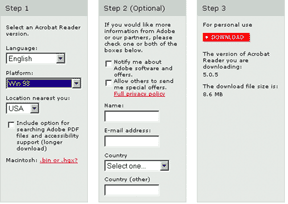
|
A dialog box, like the one on the right will appear.
Click on the word save and select a location for where the file
is to be download. Remember, while the download takes a long time,
you will only download and install once. Then a world of pdf formatted
documents will be available to you online.
Read on or download now... 
|
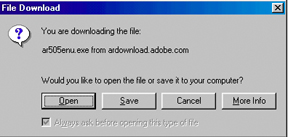
|
Downloading will begin and an estimate of the time
it will take will be shown. While you are waitng, write down the
path to the location of the download. If you are using a PC, from
my example to the right, you would write:
C:\downloads\Acrobat\ar505enu.exe
Remember, write down what you see in your window
when downloading
Read on or download now...
|
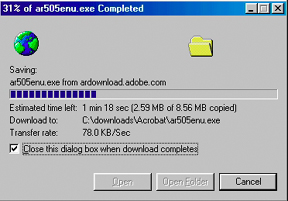
|
After the download is complete, follow the path
that you wrote down. For my example above I would first click on
my C: Drive. I would then click on the folder called downloads.
Then I would click on the folder called Acrobat. Finally I would
see the file as shown on the right. Double click on the ball in
the box icon and the computer will automatically unpack and install
the program.
Read on or download now... 
|
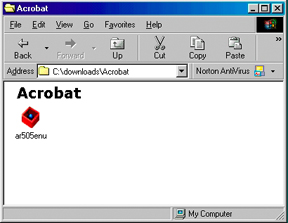
|
Return to the web and work your way back to the previous page
as shown to the right. Now click on pdf format and the file will
open on your screen.
Read on or download now...
|
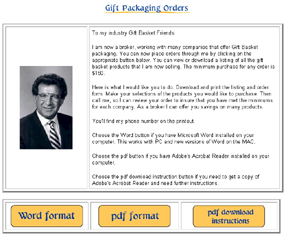
|

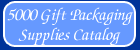

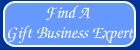
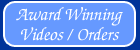
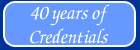
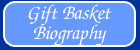
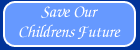
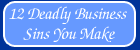
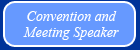



![]()